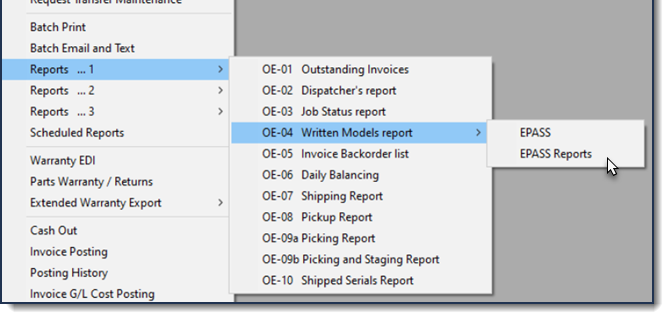Opening EPASS Reports within EPASS
Instead of accessing EPASS Reports separately through a web browser, you can configure EPASS to automatically open EPASS Reports from within the application. This feature provides seamless integration for EPASS users by automatically logging them into EPASS Reports and opening the selected report.
This topic includes instructions for setting up and configuring this feature, as well as usage guidelines and troubleshooting tips.
Set Up
Enable the EPASS Reports Variables
-
Go to Tools > System Maintenance. Select User Security, and then click Open.
-
Select your EPASS User, and then click Security.
-
In the Keyword search, enter
Variables: EPASS Reports. -
Enable the Variables: EPASS Reports security option and then click OK.
Adding EPASS Reports Base URL and Configuring Settings
-
Go to Tools > System Maintenance > Variables tab. Select EPASS Reports, and then click Open.
-
Select Run Reports in EPASS Reports.
-
Enter the URL of your EPASS Reports server.
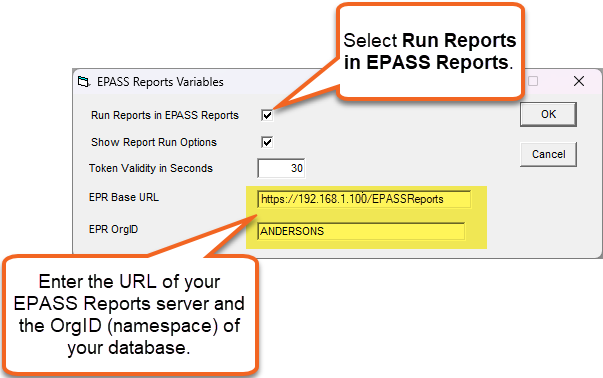
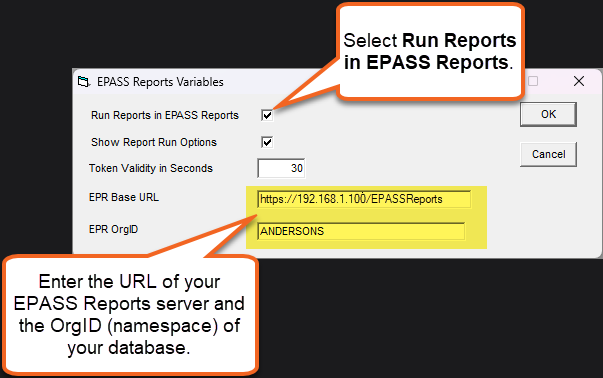
-
Click OK.
Optional Settings
Show Report Run Options
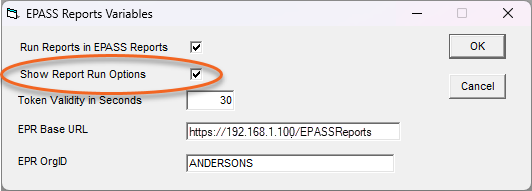
When this option is enabled, some reports provide the option to open them in either EPASS or EPASS Reports. If disabled, you can only run them in EPASS.
For example, if the option is enabled, you can choose how to open the OE-04 report as shown here:
The OE-04, PO-12, PO-19, PO-21, SN-15, and SN-27 reports have additional functions that aren't available in EPASS Reports. If you need the full functionality of these reports, we recommend that you run them in EPASS.
Token Validity in Seconds
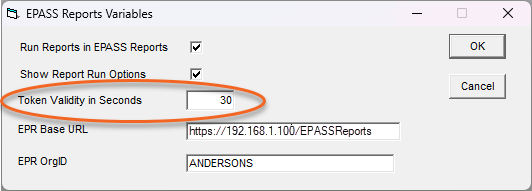
This defines how long the auto-login token remains valid during the automatic EPASS Reports authentication process. We recommend that you keep this set to the default value of 30 seconds.
Granting User Access
To open EPASS Reports in EPASS, Users need the EPASS Reports Access security option enabled.
- Go to Tools > System Maintenance. Select User Security and then click Open.
- Select a User or Group and then click Security.
- In the Keyword search, enter
EPASS Reports Access.
- Enable the EPASS Reports Access security option and then click OK.
The feature is now set up and ready to use.
Running EPASS Reports
Once the feature is enabled, when an EPASS User with appropriate security options selects a report in EPASS, it is opened directly in the EPASS Reports browser. The User is automatically logged into EPASS Reports with the user credentials they used to log into EPASS.
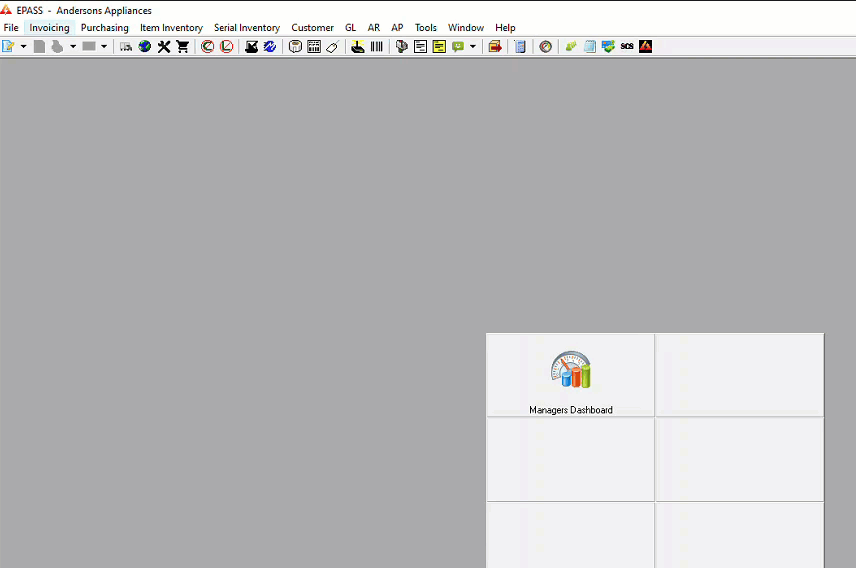
You can also click the Run EPASS Reports icon on the toolbar. This takes you to the EPASS Reports Dashboard.
![]()
-
If Run Reports in EPASS Reports is not enabled, or the User does not have access to EPASS Reports, reports run locally in EPASS.
-
If the Show Report Run Options variable setting is enabled, then the user is presented with a choice to run reports with additional functionality in EPASS or EPASS Reports. The additional functions of these reports are only available when run in EPASS.
-
If the EPASS Reports Base URL in the variable setting is not valid, reports will run in EPASS only and the Run EPASS Reports icon does not appear in the Toolbar.
Troubleshooting
Verify the following if reports are not automatically opening in EPASS Reports:
-
This feature is only available in EPASS Reports version 2.0.0 and above. Verify that you have the latest EPASS Reports update and that EPASS Reports is currently running.
-
Verify that the setup steps were followed correctly.
-
If the Run EPASS Reports icon is not visible on the Toolbar, verify that a valid URL is entered in the EPASS Reports Base URL variable setting.
See Also
January 21, 2026